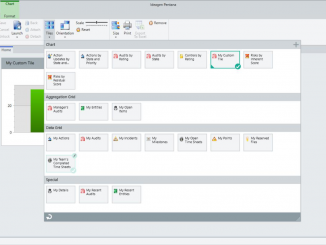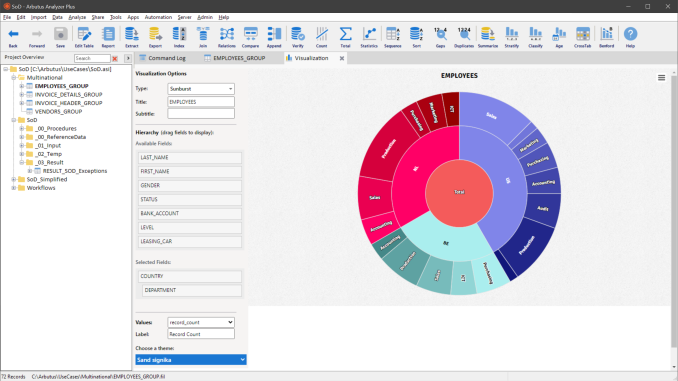
More intuitive. More visual. More capable. Easier to Automate. And even faster. Arbutus Version 7 was designed to enlist everyone in the growing analytics movement. So, what is new in Arbutus Analyzer 7.0?
Arbutus Analyzer, Hub (Server) and ConnectPlus users with an active Maintenance & Support can download the latest Arbutus software releases free of charge.
Arbutus Analyzer V7.0, as released in December 2021 includes the enhancements listed below and more.
So, what is new in Analyzer 7.0?
Code-free analytic workflows
Design powerful analytics more intuitively and deliver outcomes in minutes with easy-to-use, icon-based, drag & drop workflows with Arbutus Analyzer Plus.
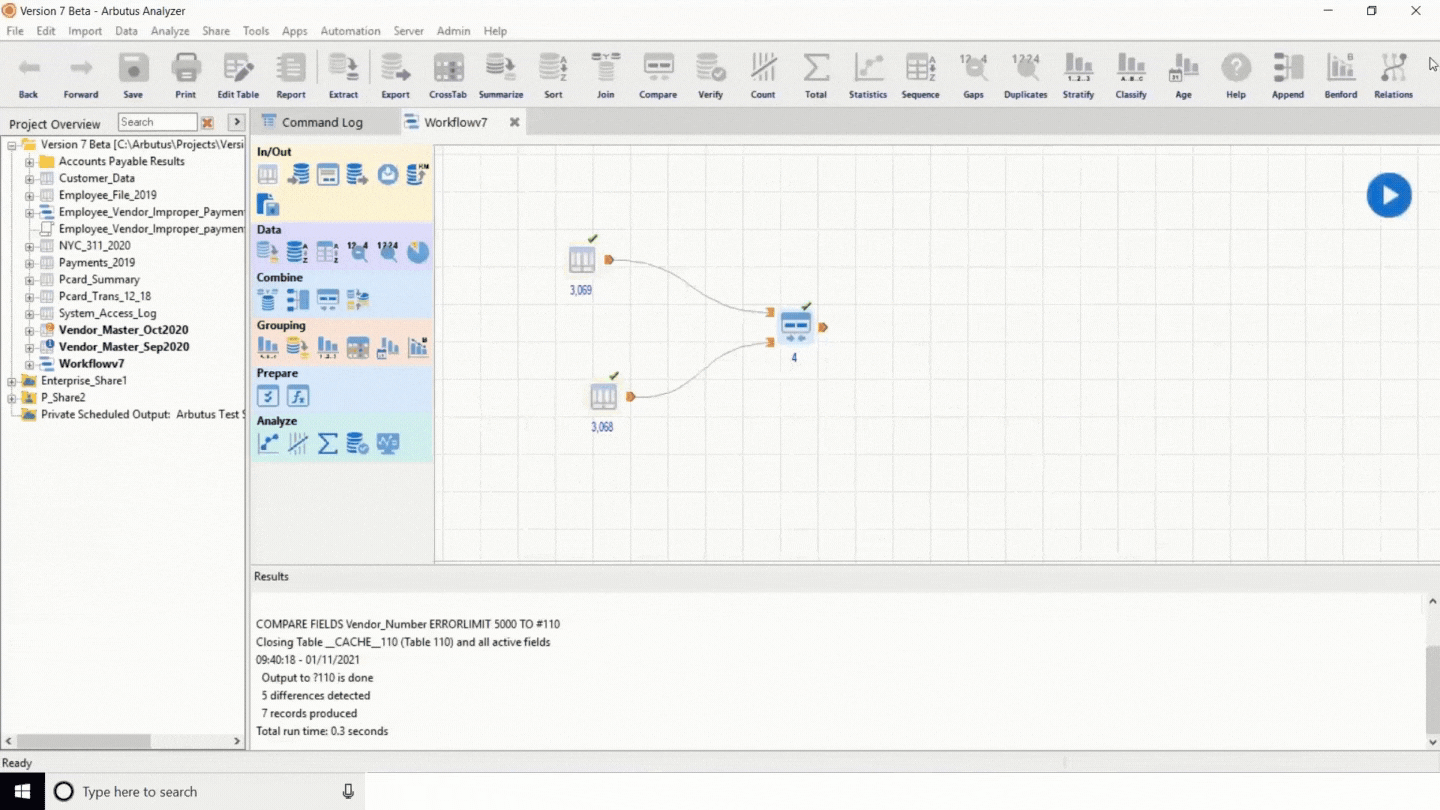
- Automate every step you take quickly and easily and schedule to run in Arbutus Hub.
- Share and communicate across your team without the need for specialized skillsets.
- Sustain your success by managing analytics processes NOT code.
- Achieve even faster performance with in-memory processing.
Visualisations
Tap into enhanced and expanded Arbutus Visualizations to locate that needle in the haystack – visually.
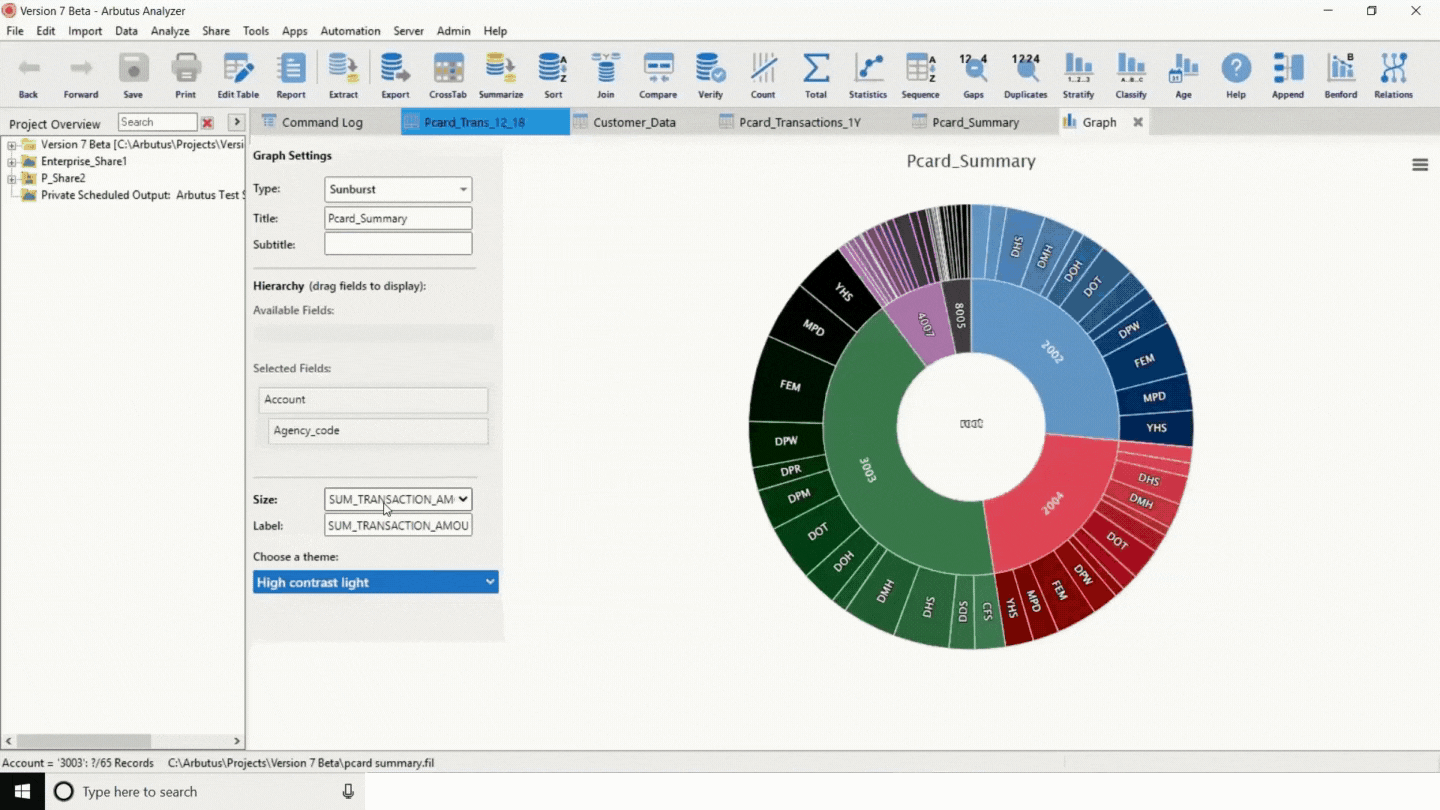
- Easily interact with your visualizations to shape the story you’d like your results to tell.
- Save and share with others or include in your reports.
Drag & drop pivot tables
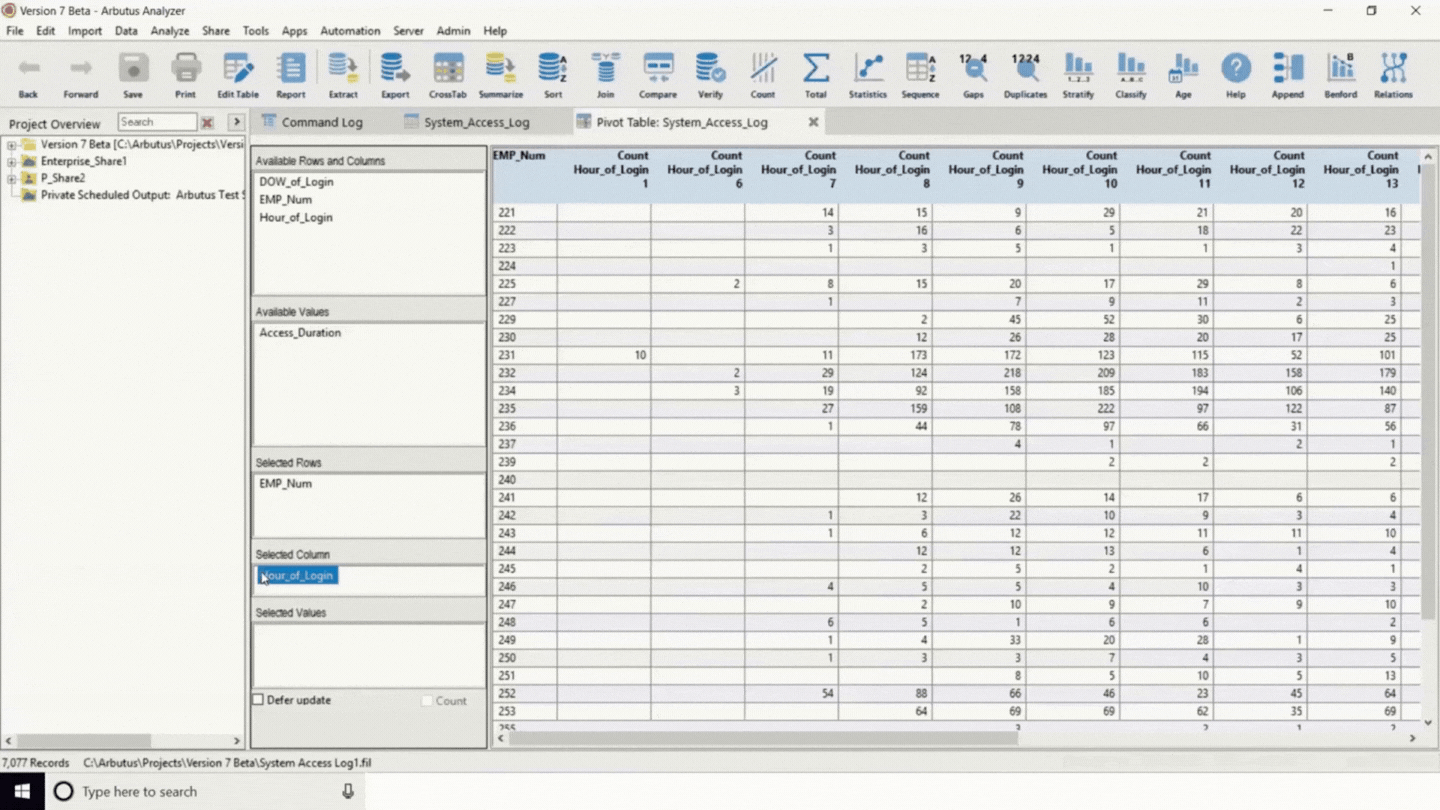
- Immerse yourself in your data using powerful, interactive, drag & drop pivot table analytics.
- Get immediate on-screen feedback as results change dynamically based on what you’ve just tried.
So, what else is new in Arbutus Analyzer 7.0?
Automation
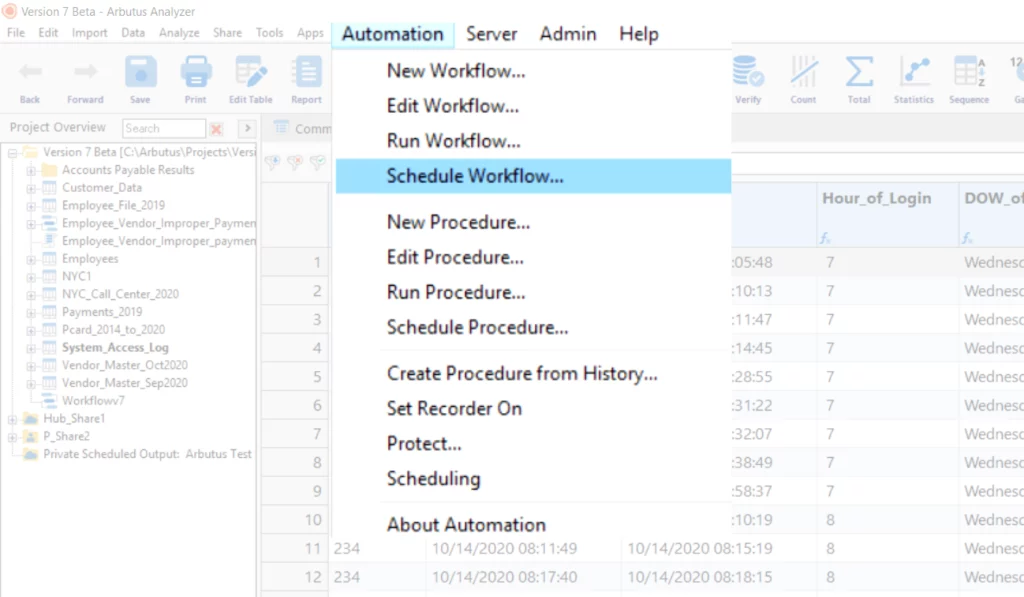
Tap into all your Automated Analytics all in one place under the new Automation Menu.
QuickSearch
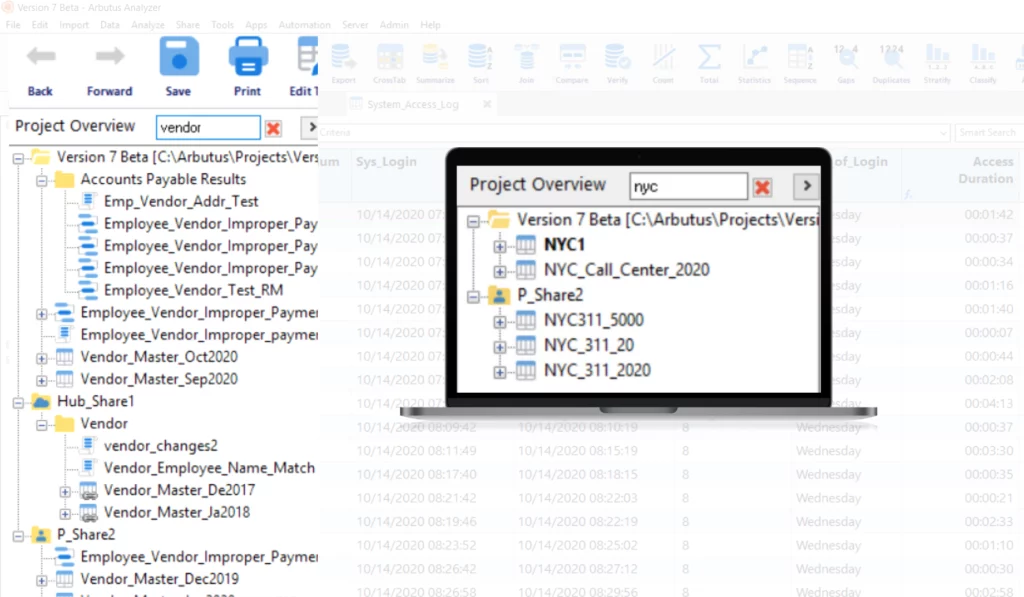
Like SmartSearch for your Project Overview. Find the project or file you want to work with more quickly and easily.
Hash function
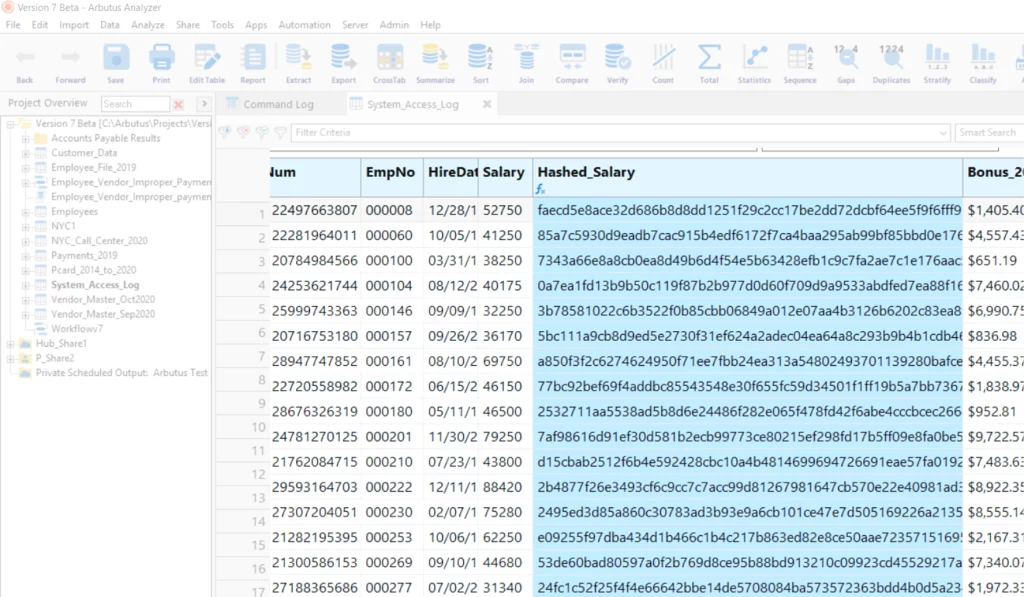
Enable data analytics on ALL of your data while ensuring data security. Mask sensitive data (credit card #s, salary information, social security #s, etc.) with the new Hash Function.
Additional data connectors
Apart from directly importing data files, Arbutus Analyzer comes with ODBC drivers to access following data sources:
- Amazon S3 (new)
- Apache HBase
- Cassandra
- Concur
- Couchbase
- Dynamics 365 FinOps
- Dynamics GP
- DynamoDB
- Epicor ERP (new)
- Excel Online (new)
- Excel Services (new)
- Exchange
- Google BigQuery
- Hive
- IMAP
- JIRA
- MongoDB
- MySQL
- NetSuite
- Postgresql
- QuickBooks
- Redshift
- REST
- Sage50UK
- SalesForce
- SAP HANA (new)
- ServiceNow
- Spark SQL
- Splunk
- SQL Server
- Teradata (new)
- Workday (new)
- Xero
Further improvements
Analytics
- Statistical values (min, max, avg) added to more commands
- WordFind function
Ease of use
- Larger dialogue boxes
- More QuickFilter options on Dates
- Color highlighted SmartSearch results
- QuickSort column indicator
Automation
- Verify, Gaps, & Sequence commands now support data file output
- IF function
- Procedures automatically report elapsed time
- Procedure Dialogues now support Hub (Server) files
- Better integration with ResultsManager