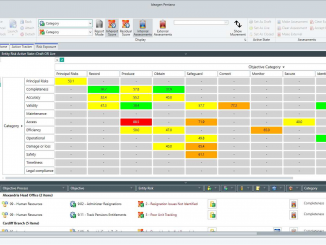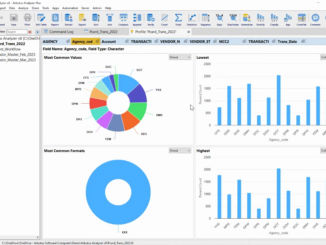Pentana 5.3 is an enhancement release, available from July 2018. It is supplied as a free upgrade to existing supported customers and as the the standard to new Pentana customers. Pentana users with active Maintenance & Support can download Pentana materials and software free of charge.
So, what is new in Pentana 5.3?
This overview, summarizing the enhancements and new features, is intended for customers to help prepare for upgrade to Pentana 5.3. Please refer to the Pentana Help Guides if you need a more detailed description of general product features.
The main enhancements in Pentana v5.3 include …
Windows user interface (WPF UI)
Customizable dashboard charts
Users can now create and share their own Dashboard Chart Tiles which can display any data previously available in the Analysis screen. These tiles are added to the Home/Audit/Entity Dashboards via a new Gallery interface which includes all of those which existed in earlier versions of Pentana, plus any subsequently created Custom Tiles.
Custom roles
Administrators can now create a Custom Role, based upon an existing Standard Role, if the number of out-of-the-box set Roles is insufficient within their organization. Roles now also have an Active flag so that they can be hidden if they are no longer in use.
Rich text editor
It is now possible to edit the Rich Text in either the Property Grid or the full screen editor, with the full set of Ribbon options available in both cases.
Auto-review on approval
An item is now automatically marked as “Reviewed” at the point it is “Set as Approved” if it has not already been “Reviewed” by another user. This means that, at the end of the Audit, all items appear both “Reviewed” and “Approved”.
Quick undo sign offs
Until now, users needed to un-approve and un-complete several levels of parent items before the child item could be edited. This is now improved so that (for example) un-completing a test would trigger the un-completion of the parent control, risk, and objective. This affects all parent/child relationships (e.g. ORCTs and Work Plan/Steps) and all types of Sign Off (i.e. Prepare, Confirm, Complete and Approve). In all cases only the immediate parent objects have their Sign Offs removed, any sibling records remain unaffected.
Filtering improvements
The Filter Bar has been improved in several ways to make it easier to manage the filters (see full documentation for details).
Find on “set scope” dialog
When the Audit Universe is particularly large it can be difficult to locate the Entity, you wish to include in the Audit Scope on the Org Unit tree. There is now a “Find” option on the Set Scope dialog which filters the tree to show only matching Org Units and Entities.
Reporting by many-to-many relationships
The Pentana schema includes several pairs of tables which have a many-to-many relationship to each other, e.g. Key Issues can link to many Entity Risks, and vice-versa. In many cases these relationships were previously only available to analyse by in one direction, but this limitation has now been removed making it possible to produce even more powerful reports.
Web user interface (Web UI)
Questionnaires
Web Users (typically Business Users) can now answer (and Sign Off) Audit Questionnaires which have been assigned to them by the Audit team. Initially these are likely to be Satisfaction Surveys or SOX Certification Questionnaires, but they do support logic.
Home tile permissions
Each Home Tile (i.e. Action Tracking, Incident Reporting, Entity Risk Management and Questionnaires) now has an associated Permission so that the Administrator can choose specifically which modules are visible to which Roles. This is analogous to how they can already control which Spine Items are visible to which Roles in the WPF UI.
Customizable dashboards
The web users can choose which of the available Widgets they have visible on each of the Dashboards and in which order they appear. This applies to the Action Tracking, Incident Reporting, Entity Risk Management and (new) Questionnaires Dashboard.
Technical
Single sign on
When customers use Pentana in a hosted environment their users previously had to use FBA (or Certificates) to login to the application. The introduction of Single Sign On (SSO) means that they can now effectively use Windows Authentication with the users being authenticated against the customer’s own domain.
Performance telemetry
When performance is poor in a customer’s environment it has previously been difficult to ascertain where the bottleneck is or to verify that the Pentana Service is not being saturated, for example. Pentana v5.3 comes with a new server-side performance monitoring component which allows the administrator to chart in real-time certain key metrics (e.g. number of SQL transactions, etc.) via a Telemetry Dashboard to confirm that the Pentana Service is coping with demands being placed on it by the Client application(s).
WCF/MVC toggle and multiple services
Communication between the client applications (primarily the WPF UI) and the Pentana Service has, until now, always used WCF. However, since it has proven impossible for us to configure our Multiple Services functionality (i.e. the ability to scale-out to use more server-side processors to increase capacity) to be compatible with WCF and since WCF is also a technology which Microsoft are deprecating we are now preparing to retire it and replace it with MVC. To allow for a period of transition v5.3 supports both WCF and MVC6 and the various configuration files will control which protocol to use. For now, the default will continue to be WCF.
Additional password rules
The set of password rules supported when using FBA has been increased to include more configurable options (see full documentation for details).
Log failed logins
In v5.3 the Activity Log now records both successful and failed login attempts so the administrator can view (and report on) attempts to use the application by users with no valid Identity.
Minor enhancements
UI view export/import
It is now easy to export/import UI Views from one database to another via specific controls on the Ribbon. It is no longer necessary to do this manually by manipulating the data and using the Excel Importer.
We are here to help!
Sepia Solutions focuses on these GRC tools, so we have all required expertise to assist.
- If the information above is a bit too much, or too detailed, just contact us for additional training or workshops to highlight the topics of your choice.
- We also offer technical assistance to perform the actual software upgrade itself.